11 Apr 5. C-Tasks, Complex construction task
Complex C-Task is a set of C-tasks which defines measurable units of something to be done. Widely used for quick planning of large schedules from typical, scalable blocks. Technically, It is a summary task with FV and ML used to manage C-Tasks inside. FV and ML for Complex C-task comes from one of task inside marked as ‘Main’. Changing Complex Task parameters (FV, duration, CostOUT e.t.c) causes logical recalculation of all C-Tasks within. C-Tasks inside are usually linked according to process chain.
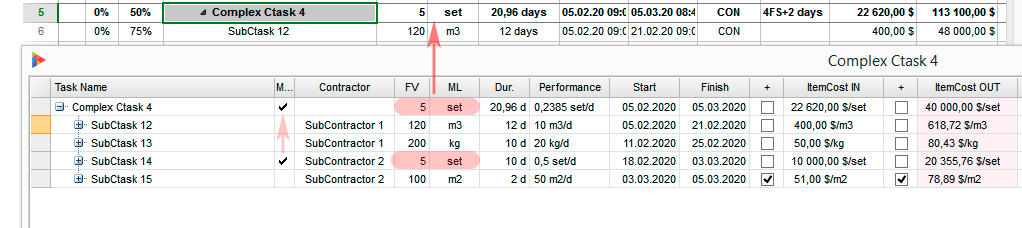
Complex task on slide is 5 set which are the same as ‘Main’ C-task inside. ItemCostIN is 22620 per one set calculated as on sum of all internal C-Tasks CostsIN divided on FV (5 set) . If change FV for Complex tasks all C-tasks is changed accordingly as well as schedule rebuild reflecting duration changes. FV can be also changed in Gantt Chart with no C-Task Manager opened.
Good practice is to build project from Complex task library in ‘Task-Set templates’. Pre-created templates with Complex Task can be quickly added to project with new FV’s required for this project. See Insert group of tasks for details.
NOTE; Complex C-task can not contain any summary task. Only ‘one-level’ list of C-tasks supported.
Create Complex C-Task
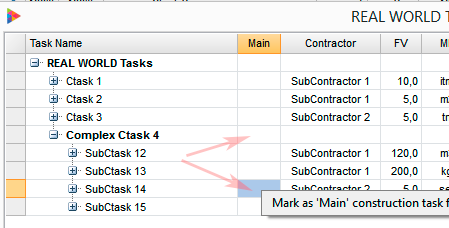
Creating Complex task is performed in C-Task Manager. Right-Click in ‘Main’ flag column on row with C-Task you would like to be the ‘Main’. Summary task comes Complex C-Task and its FV and ML will be the same as selected ‘Main’ task.
Delete Complex C-Task
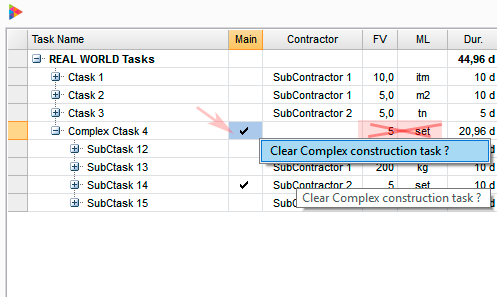
Deleting Complex task means transformation to ordinary summary task and unmark ‘Main C-Task. Performed in C-Task Manager by Right-Clicking on ‘Main’ flag column on Complex task row. Complex C-Task comes summary with no FV and ML.

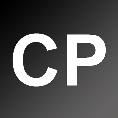


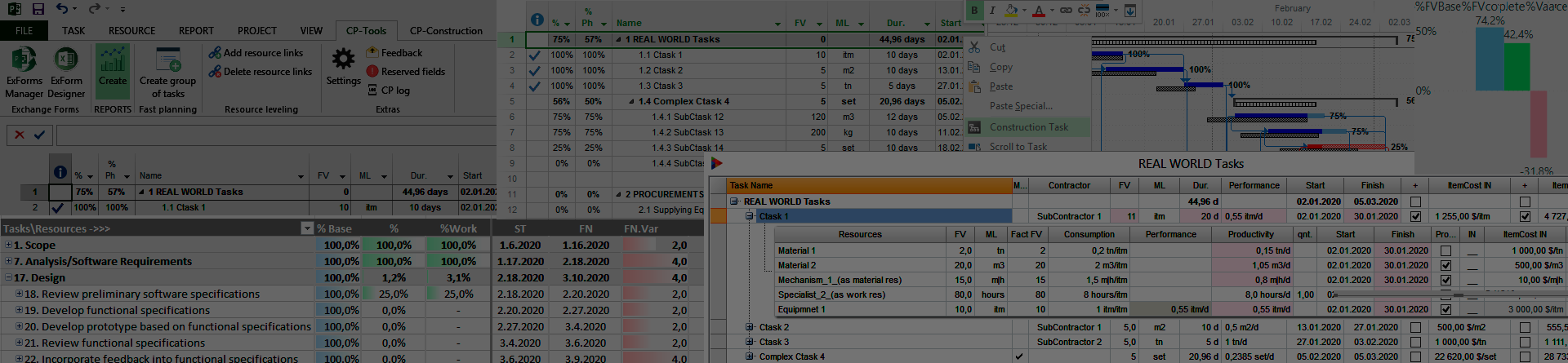
No Comments