02 Apr 1. ExForm Overview
ExForm is an engine targeted on effective data exchange between project schedule and users who are involved in task executing, approving or even task planning. It allows Project Manger to get all project-related data from teammates, resources and other stackeholders just by using MS Project standard and Excel. Data comes directly into ‘right’ place of MS project schedule. Typical example – collecting Actual Work from assigned resources. ExForm engine:
- Generates Excel files according to settings stored in ExForm schema, Schemas are created in ExForm Designer

- Tracks file changes, (performed by ExForm Manager
 )
) - Load changes back into MS Project schedule if approved (ExForm Manager
 ).
).
Internally, ExForm is a set of parameters to provide desirable upload of project data to Excel to be easily edited by end user. Many (almost any) of MS Project fields can be uploaded into Excel worksheet by using ‘Columns and Formulas’ tab in ExForm Designer.
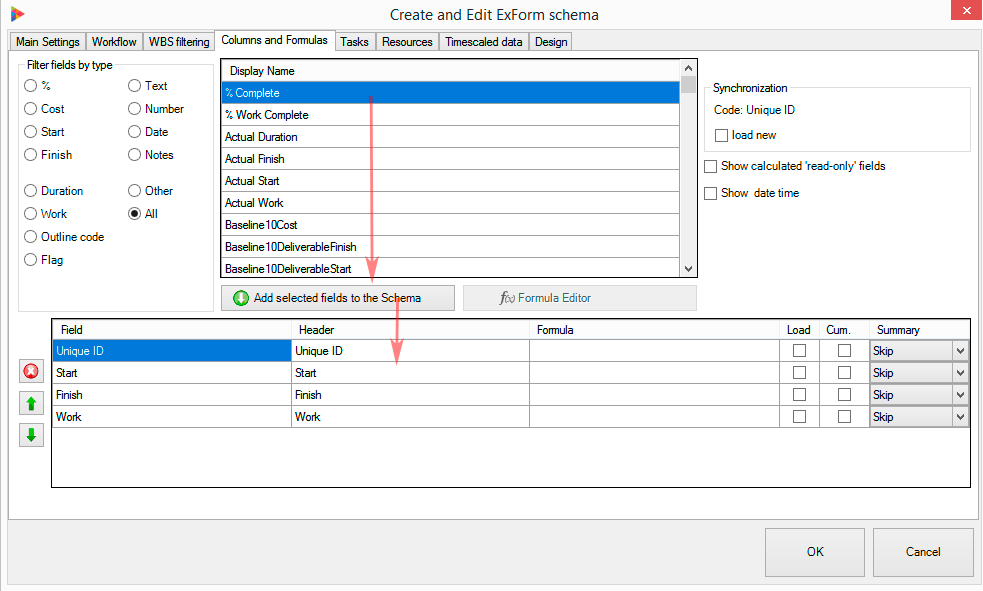
Rest of configuration tabs allow to configure filtering, timephased data and workflow behavior in many desirable ways. Most common ways are:
- to get actual data (actual work) from resources assigned to tasks and
- to collect planning task from experts at the time of schedule developing
Construction Project provides ExForm templates for both of above. There are available immediately after installing. When first-time installation finished the Start Page appears ExForm templates for typical projects are copied in and available in ExForm Manager. Additionally, if ‘Load Demo project’ clicked on Start Page the templates for C-type project will be also loaded in ExForm Manager. See details of how to use ones here:

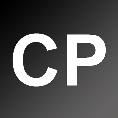


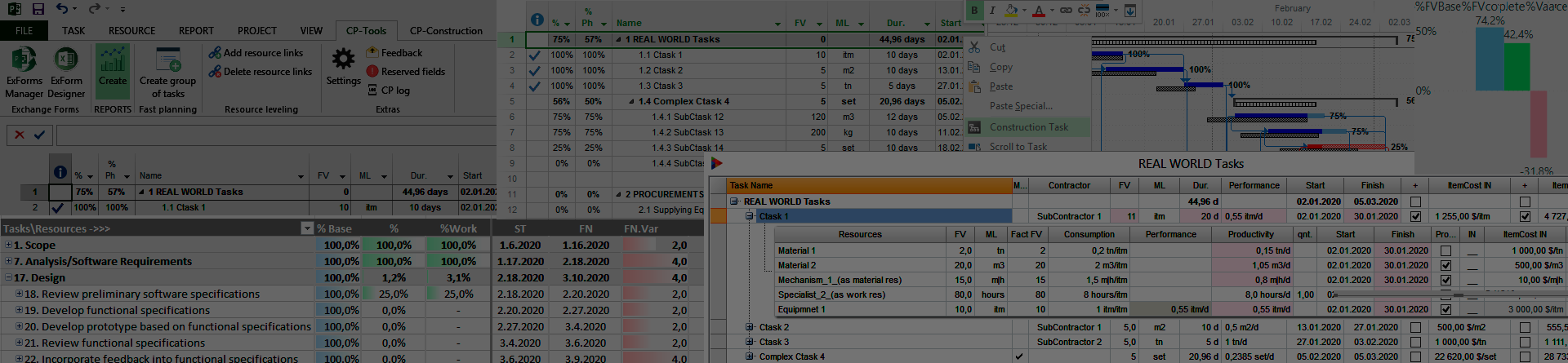
No Comments