04 Apr 1. Export to and import from other formats
Export
Export current project to the following formats used worldwide to exchange project’s data.

- .MPX format. Used frequently to export MS Project data into other system.
- .XML or so called MSPDI format. (MS Project can save project as .xml and that is initially MSPDI format )
Import
Imports project data to MS project from following formats.
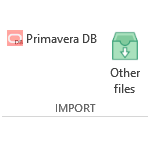
- Primavera DB. Read data directly from Primavera Database. format. Opens Primavera DB connection wizard to access and choose project you would like to load from.
- .Other files . Allow to load data from the following project management systems:
- Synchro Scheduler (.sp),
- Asta Powerproject, (.pp)
- Primavera P3, Primavera SureTrak (.xer, .prx) ,
- TurboProject (.pep),
- ProjectLibre (.pod),
- FastTrack Schedule (.fts),
- GanttProject (.gan),
- Phoenix Project (.ppx),
- ConceptDraw PROJECT (.cdpx) ,
- Microsoft Access database ( .mpd),
- Gantt Designer (.gnt),
- SDEF (.sdef).
- MPX, MSPDI formats above

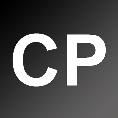


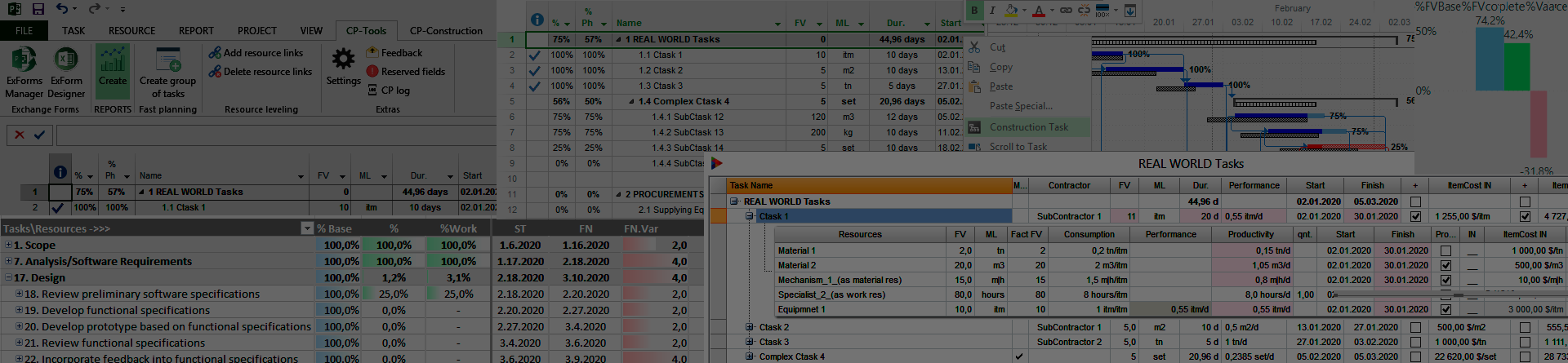
Sorry, the comment form is closed at this time.