04 Apr 2. Creating reports for C-project
Creating reports for C-project (Construction-type project) is technically the same as for typical MS Project project described in ‘Create reports for typical project‘. Some clarifications are required to understand report fields and data structures used in C-project. For example %CompleteBase or %FVBase does not exist in standard MS Project but helpful in practice.
Creating standard report from default template
Be sure that C-Project active before proceed.
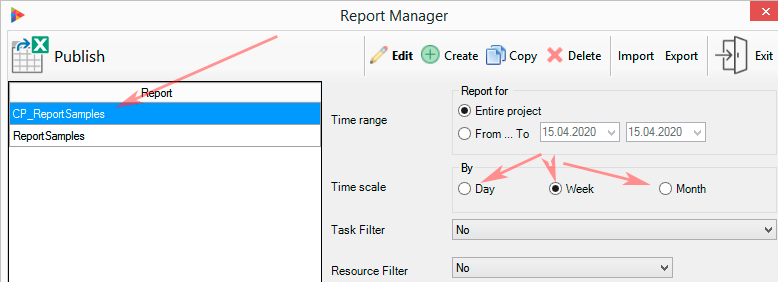
- Click
 ‘ on ‘CP-Tools’ ribbon tab. Report manager is opened,
‘ on ‘CP-Tools’ ribbon tab. Report manager is opened, - Select ‘CP-ReportSample’ from list. If there is no ‘CP-ReportSample’, please click Start Page on ‘CP-Construction’ tab and ‘Load Demo-project’ to get CP-ReportSample copied,
- Select appropriate time scale – minimal time period to do drill down of timephased data.
- Click ‘Publish’ and wait while Excel opens and refreshes data.
- Power BI report has been also generated but not opened automatically. You can find one in the same folder and name as Excel report. Folder path is shown at bottom left corner as ‘Report Publish.Path’
NOTE: Do not forget to set project start date before earlier project task. Tasks before project start date do not come into report.
Report has a lot of project data on different worksheets. Usually that is more then enough. And it is also possible to create own Pivot Tables with desirable data using existing Measures as mention in ‘Create reports for typical project‘. Guidelines and descriptions for each Measure used in Pivot Tables, Charts or in PowerBI visualizations are placed on ![]() ‘help’-sheet. Some additional explanations and recommendations are following.
‘help’-sheet. Some additional explanations and recommendations are following.
C-Project Measures used in reports
Common
%complete
Cumulative percentage of completion correspond to MS Project %complete . Calculated as ActualDuration/Duration, but both duration are calendar duration unlike original MS Project effective duration
%FVcomplete
Cumulative percentage of completion. For detailed tasks and resources is calculated as FV_Actual/ FV but for summary tasks as Cost.IN_Actual/Cost.IN
%CompleteBase
The %complete according to Baseline for today. That is, what should be %complete now if tasks have been performed exactly as Baselined.
%FVBase
The %FVcomplete according to Baseline for today. That is, what should be %FVcomplete now if tasks have been performed exactly as Baselined.
FVs, (Full physical Volumes)
FV
FV, full physical volume for C-task or resource assignment. Stored in ‘Work’ .
ML
FV Material Label (measure units).
FV_noML
FV, full physical volume for C-task or resource assignment in ‘number’ format with no Material Label. Stored in ‘Work’ .
FV_Actual
FV Actual, full physical Actual volume for C-task or resource assignment. FV part which has been already done. Stored in ‘Actual Work’ .
FV_Actual_noML
FV Actual, in ‘number’ format with no Material Label. Stored in ‘Actual Work’ .
FV_base
FV, baselined FV. Stored in ‘Baseline Work’ .
FV_base_noML
FV, baselined FV in ‘number’ format with no Material Label. Stored in ‘Baseline Work’ .
FV_Proc
FV of resource procurement (if procurement-tasks used for current resource)
FV_Proc_Actual
Actual FV of resource procurement (if procurement-tasks used)
FV|CostIN
FV for Excel-Gantt chart. Combined measure. Shows FV for detailed tasks and CostIN for summary tasks
FV|CostIN_Actual
Actual FV for Excel-Gantt chart. Combined measure. Shows Actual FV for detailed tasks and CostIN_Actual for summary tasks
FV with Cumulative totals
S_FV_noML
FV with cumulative total in time
S_FV_Actual_noML
Actual FV with cumulative total in time
S_FV_Base_noML
Baselined FV with cumulative total in time
S_FV_Proc
FV of resource procurement with cumulative total in time
S_FV_Proc_Actual
FV for Excel-Gantt chart. Combined measure. Shows FV for detailed tasks and CostIN for summary tasks
Resources
Resource
Resource Name. Resource Name value from MS Project
Resource-Type
Resource-Type. Type value from Type column of Resource Sheet from MS Project
Resource-Code
Resource Code. Code column value from MS Project
Resource-Flag17
Resource Flag17. Flag17 value from Flag17 column of Resource Sheet.
(Flag17 set ‘True’ for resource – Contractor)
Resource-Group
Resource-Group. Group value from Group column of Resource Sheet
Resource-Text1
Resource-Text1. Text1 value from Text1 column of Resource Sheet
Costs
Cost.IN
Cost IN, Stored in Cost5 and Baseline Cost5 as timephased
Cost.IN_Actual
Cost.IN_Actual, Stored in Cost4 and Baseline Cost4 as timephased
Cost.IN_Proc
Cost of resource procurement (if procurement-tasks used for this resource)
Cost.IN_Actual_Proc
Actual Cost of resource procurement (if procurement-tasks used for this resource)
Cost.IN_Base
Cost IN,Base. Stored in ‘Baseline Cost’ in case if Baseline copied from Baseline5 (recommended)
Cost.IN_Proc
Cost of resource procurement (if procurement-tasks used for this resource)
Cost.IN_Sum
CostIN_Sum. Sum of CostIN and CostIN_Proc shows real CostIN if some resources of C-Task procured by P-task in another part of schedule. Stored in ‘Number9’ task field.
Cost.OUT
Cost OUT, Stored in Cost8 and Baseline Cost8 as timephased
ItemCost.IN
Cost IN per one ML item, Stored in Cost2
ItemCost.OUT
Cost OUT per one ML item, Stored in Cost3
ItemCost.IN_Base
Cost IN per one ML item according to Baseline, Stored in Baseline
ItemCost.OUT_Base
Cost OUT per one ML item according to Baseline1, Stored in Baseline1
ItemCost.IN_Sum
Cost IN SUM per one ML item (takes into account procurement task cost if any)
Costs with cumulative totals
S_Cost.IN
Cost IN with cumulative total in time
S_Cost.IN_Actual
Cost.IN_Actual with cumulative total in time
S_Cost.IN_Actual_Proc
Cost.IN_Actual_Proc with cumulative total in time
S_Cost.IN_Base
Cost.IN_Base with cumulative total in time
S_Cost.IN_Proc
Cost.IN_Proc with cumulative total in time
S_Cost.IN_Sum
Cost.IN_Sum with cumulative total in time
S_Cost.OUT
Cost.OUT with cumulative total in time
S_Cost.OUT_Actual
Cost.OUT_Actual with cumulative total in time
S_Cost.OUT_Base
Cost.OUT_Base with cumulative total in time
DATES and DURATION
DUR
Duration in calendar days (not in working days).
DUR.Actual
Actual Duration = DUR*%Complete.
DUR.Base
Baseline Duration in calendar days.
FN
Finish date of task or assignment
FN.Base
Baseline Finish date of task or assignment
FN.Base
Baseline Finish date of task or assignment
ST
Start date of task or assignment
ST.Base
Baseline Start date of task or assignment
VARIANCES and BALANCES
DUR.Var
Duration variance = DUR – DUR.Base
FN.Var
Finish Variance = FN-FN.Base
ST.Var
Start Variance = ST-ST.Base
ST.Var
Start Variance = ST-ST.Base
VA
VA, Value Added
Variance_CostIN_Base_to_CostIN
Variance between CostIN_Base and Cost.IN
Variance_CostIN_to_ActualProc
Variance between CostIN_Base and ActualProc
Variance_FV_base_to_FV
Variance between FV_Base and FV
Variance_FV_Proc_to_FV
Variance between FV_Proc and FV
Variance_FVActualProc_to_FVActual
Variance between FV_Proc_Actual and FV_Actual
Payments
Payment.IN
Payment IN. Stored in Cost9 and Baseline Cost9 as timephased. Payments from Customer
Payment.OUT
Payment OUT. Stored in Cost10 and Baseline Cost10 as timephased. Payments to Contractor Supplier e.t.c
S_Payment.IN
Payment IN with cumulative total in time
S_Payment.OUT
Payment OUT with cumulative total in time

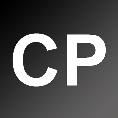


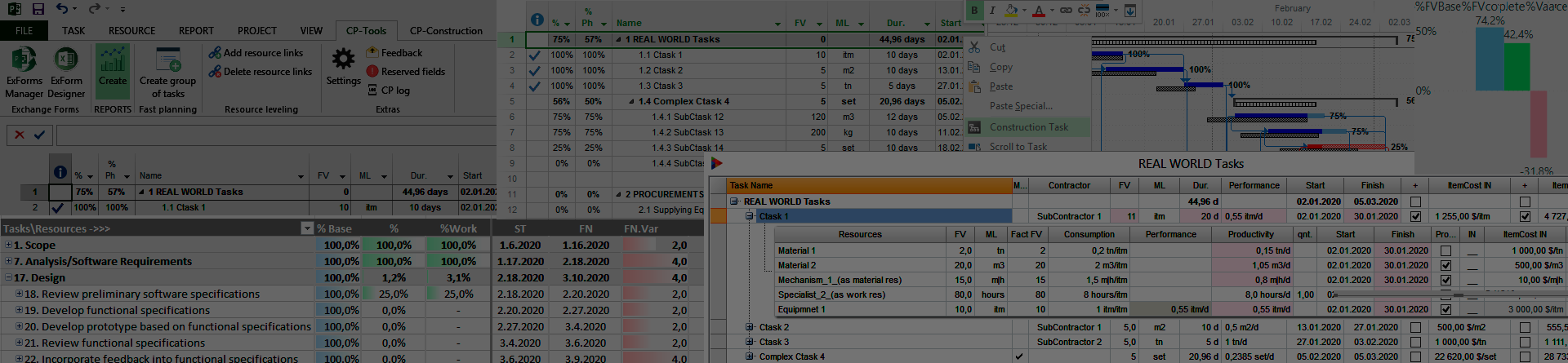
No Comments