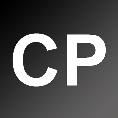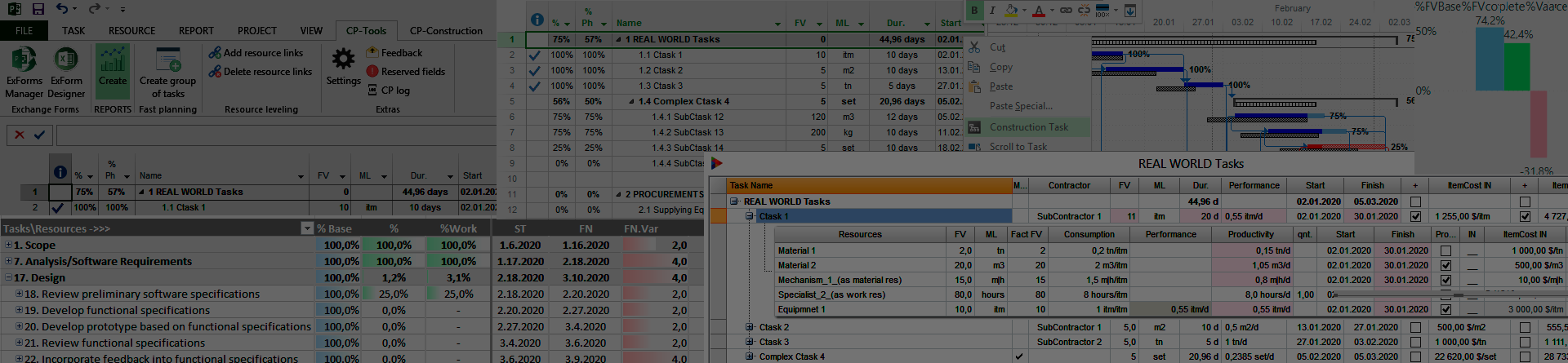23 Jan 1.1 Activation
After the installation is complete, Construction Project is ready to work as EDU version. If your company have purchase STD or PRO version you have to activate one according to the following: Activate license for enterprise account Go to Construction Project Settings. The sequence of pressing...