01 Apr 2. CP-Tools
CP-Tools
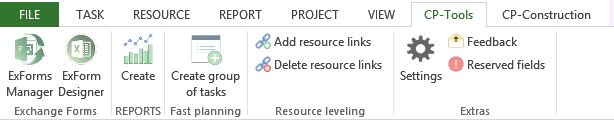
Excel Workflow
ExForm Manager and ExForm Designer is used to organize workflow for updating project schedules from Excel worksheets. There are 3 steps to fill your project with external data:

- ExForm Designer generate and send Excel worksheets to responsive persons (resources, supervisors e.t.c.), and then
- Responsive person fill worksheets with data required
- ExForm Manager shows worksheet data asking Project Manager to approve worksheet. If approved, project schedule is being updated with worksheet data.
See Getting Actuals details
See Getting Planned details
Reports
Reports provides project analytics based on flexible and friendly Power Pivots, Charts and Power BI visualizations. All reports have the same architecture but we divide them in two categories as following:

- Reports for usual (none-Construction) projects. These are for any typical project processed in MS Office Project worldwide, Go to typical project report design article,
- Reports for Construction-specific projects, so called ‘C-projects’. These are for project which have specific CON, PAY or PRC tasks supported by Construction Project. Go to C-type project design article.
See reports overview details
Fast Planning

Building schedule from scalable bulk of tasks stored in .mpt templates in ‘Task-Set templates’ folder. To get tasks inserted set template name in one of MS Project text field and click ‘Create group of task’. Template tasks is scaled when inserting according to parameters set for destination task.
See Insert group of tasks details
Resource Leveling
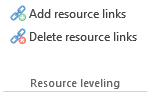
Resolve resource overallocation by Finish-to-Start linking conflicted tasks (tasks with the same resource and performed at the same time).

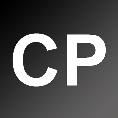


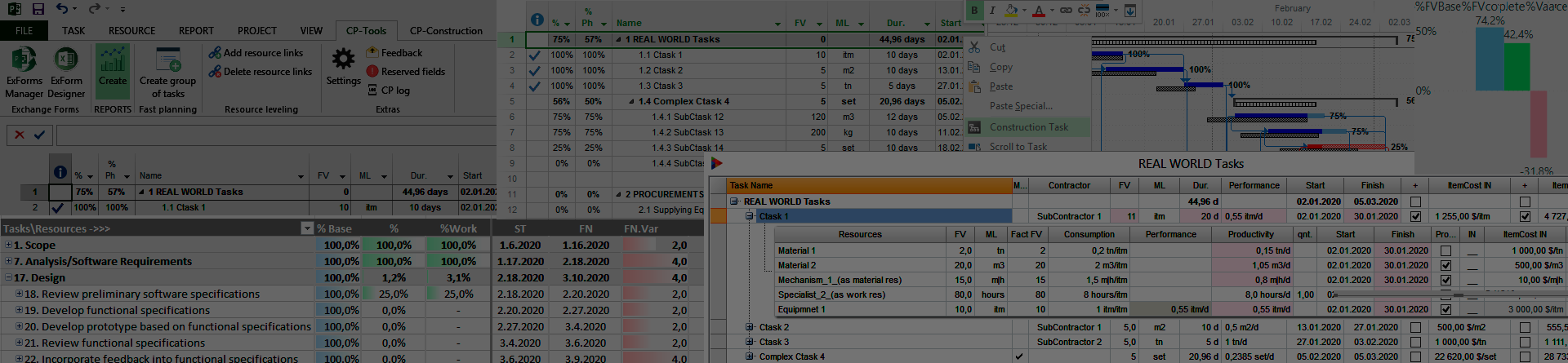
No Comments