09 Apr 3. CP-Construction
CP-Construction menu contains basic functions to provide Construction Project main functionality. For example, CP-tasks management, project conversion wizards, import-export bottoms and other core features.
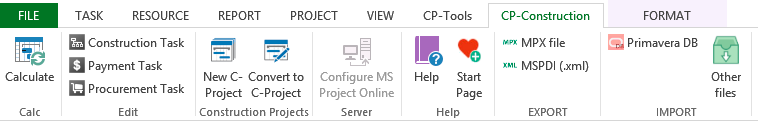
Calculate
Applicable for Construction-type (C-Type) projects only. Frequently used service function to support C-Type project data integrity. C-Type projects require recalculation on any significant change and can not be implemented as ‘automatic’ like MS Project standard calculation due to time consuming.
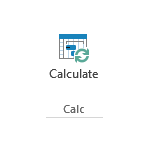
- Spreading schedule changes across tasks and assignments,
- Calculates internal C-project specific data,
- Provides consistency for C-tasks (construction, payment, procurement, e.t.c.).
CP-Tasks
Advanced Tasks supported by Construction Project to level up planning accuracy. Allows to manage project in natural way expanding task characteristics with physical volumes, measure units, productivity, consumption, item costs e.t.c and providing tools to handle ones easy. These buttons are also shown up on right click at CP-type task or up-level summary task in task list. Opens specific manager for the following task(s) if selected::

- C-Task Manager for CON (Construction) tasks. See details …
- F-Tasks Manager for PAY (Finance, Payment) tasks. See details …
- P-Tasks Manager for PRC (Procurement) tasks. See details …
Construction project initial Wizards
Helps to create C-type project faster. Wizards perform background work to prepare environment for managing construction-specific projects. Required custom fields, views and other settings are added.
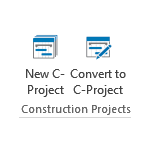
- New C-Project. Create new project from template configured to easy use C-Project functionality,
- Convert to C-Project. Add C-type elements to existing project to allow handling CP-Tasks,
Any typical project can use CP-tasks but some changes have to be done. Wizards do changes quickly to save your time.
Project Online and Project Server integration
CP-type projects can be published on Project Online or Project Server. Some important data (like Measure Units, Contractors, task types and others) stored in local task/resource custom fields are not easy available on Project Server to show in views and reports. This button add enterprise custom fields to Project Server to resolve inconvenience.

- Active if MS Project connected to POnlne or Project Server only.
- Has to be executed only one to create Custom Fields.
- User must have rights to create Custom Fields on server. (Usually performed by PS Admin)
Import and Export
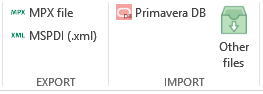
Helps to collaborate with other project management systems like Primavera, Synchro, Asta, ProjectLibre, etc. See details

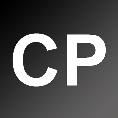


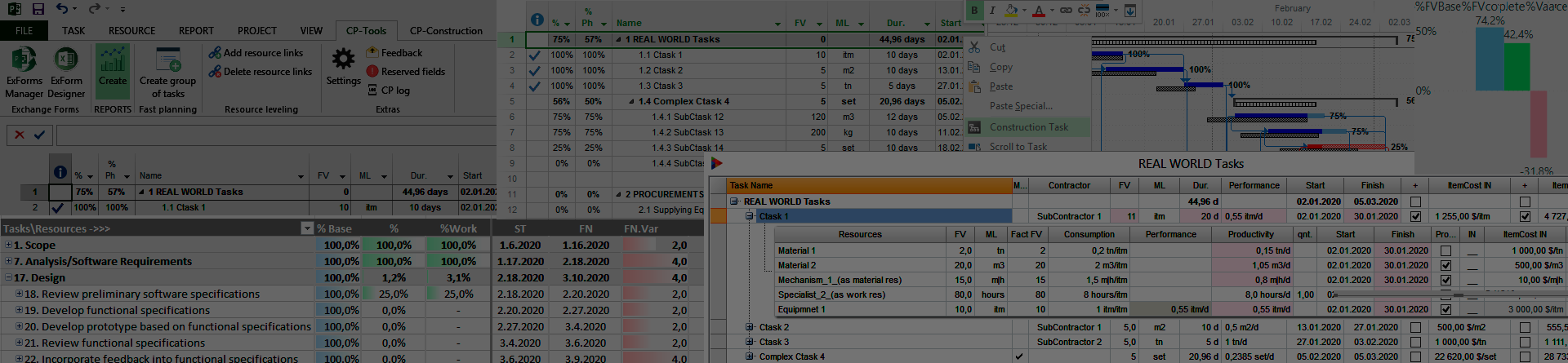
Sorry, the comment form is closed at this time.